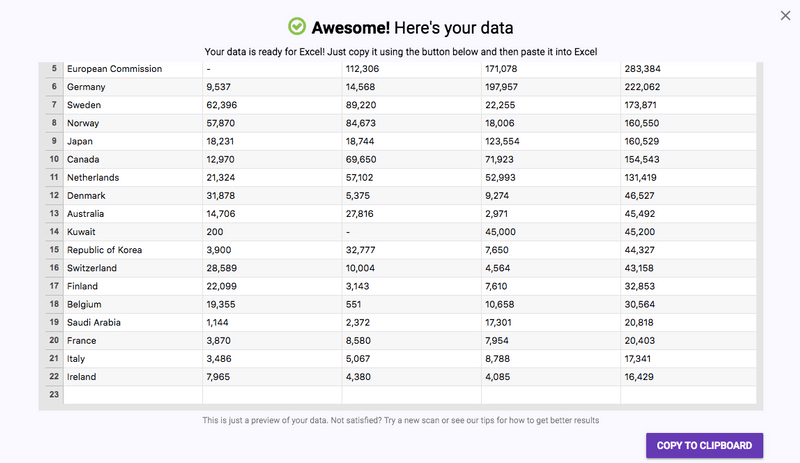Google Chrome Extension to copy PDF to Excel
Install our Chrome Extension to easily copy tables from PDFs that you view in your browser.
Super easy to use.
In three simple steps you'll have your PDF data table pasted into your spreadsheet.
Step 1
Open your pdf file
Find the PDF file on your computer and open it.
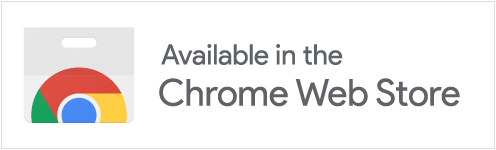
Step 2
Select the table to copy
Simply select the data table that you want to copy from the pdf.
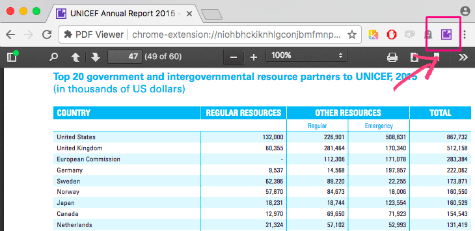
Step 3
Paste the data to Excel
The data from the table is copied to your clipboard ready to be pasted to your spreadsheet.